OSX Tips and Tricks
1. Proper finnish keyboard layout
I’ve been using a different finnish keyboard layout since the beginning, because the default finnish OSX keyboard layout is horrible. Can’t remember where I found this or if I made this myself.
To install the keylayout:
- Download Finnish-custom.keylayout
- Insert it to
/Users/<username>/Library/Keyboard Layouts/ - Go to
System Preferences > Language & Text > Input Sources - Enable the new “Finnish” keyboard on the list
- Select the new keyboard layout from the language drop-down in the system menu (top right corner)
- You can now hide the language drop-down menu
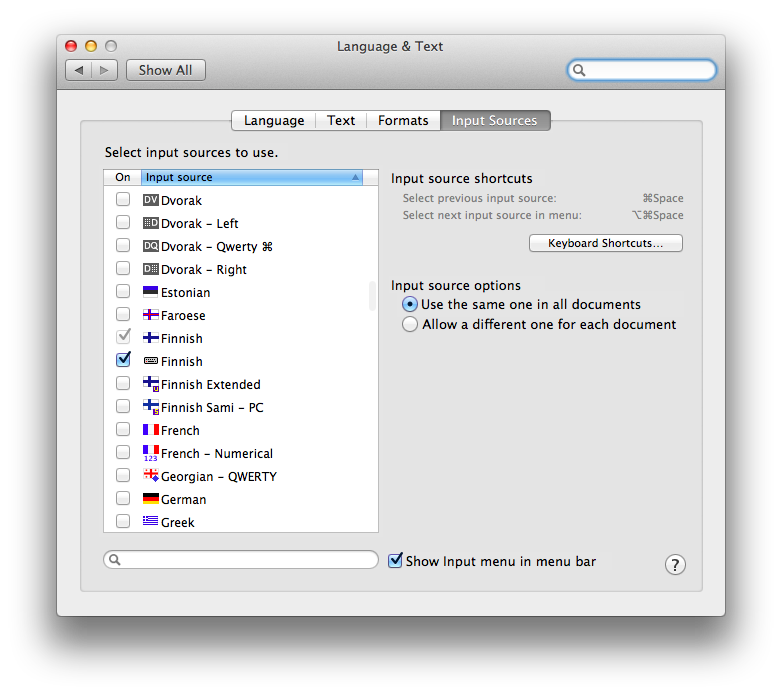
2. Middle-click
This is a must for me. I’m very accustomed to middle-clicking with the touchpad and a 3-finger tap just feels natural. I use BetterTouchTool to achieve this and a few other goodies: http://blog.boastr.net/
3. Terminal tweaks
I set the locale in System Preferences > Language & Text to Finnish and Terminal will have the correct UTF-8 locale. Otherwise all the ä and ö letters are all screwed up.
I set “Pro” as the default configuration and change “home”, “end”, “pgup” and “pgdn” to work without shift by setting the modifier to none in Preferences > Settings > Keyboard.
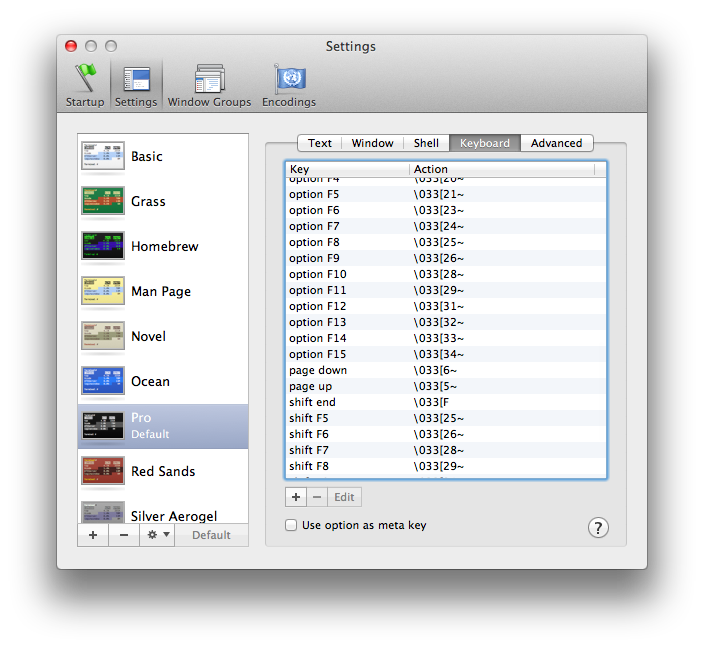
4. Finder extensions
Update July 23, 2012: cdto is much faster and better than TermHere.
I want to create new files on the Finder easily, so I found this little script application http://manas.tungare.name/software/finder-toolbar-scripts/
I also use the “Terminal here” feature regularly.

