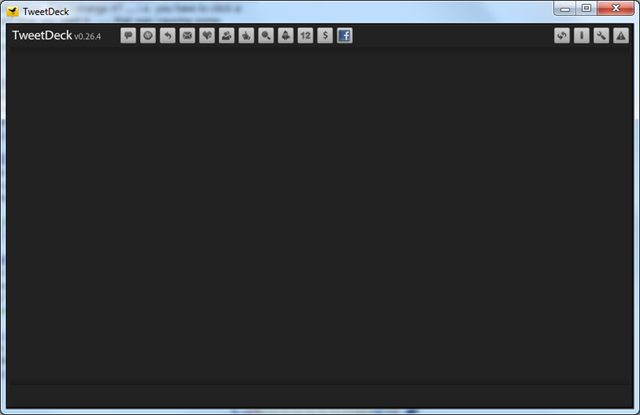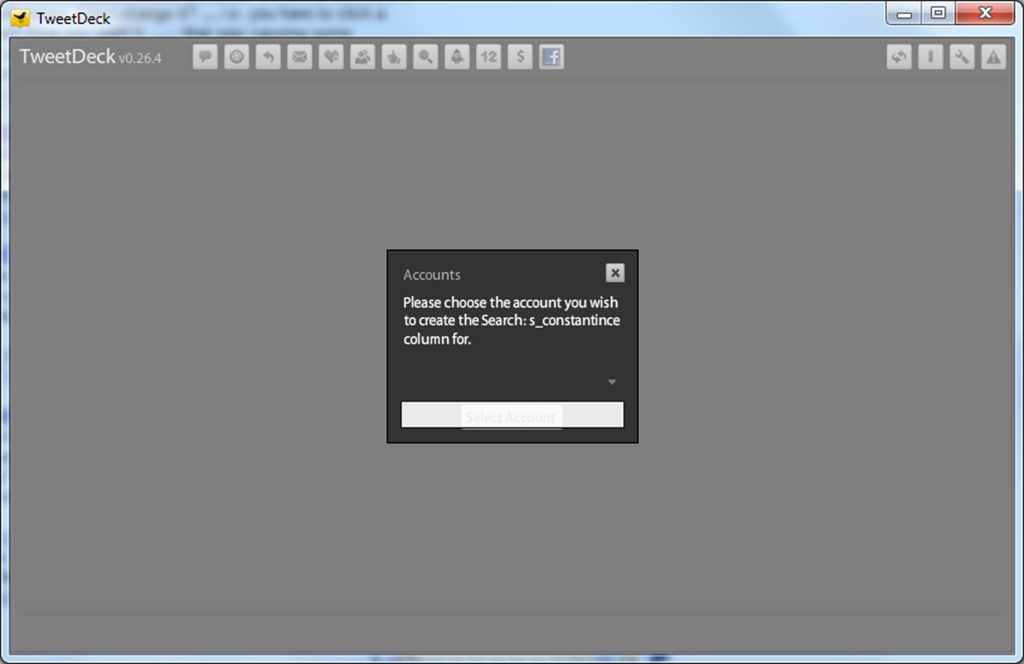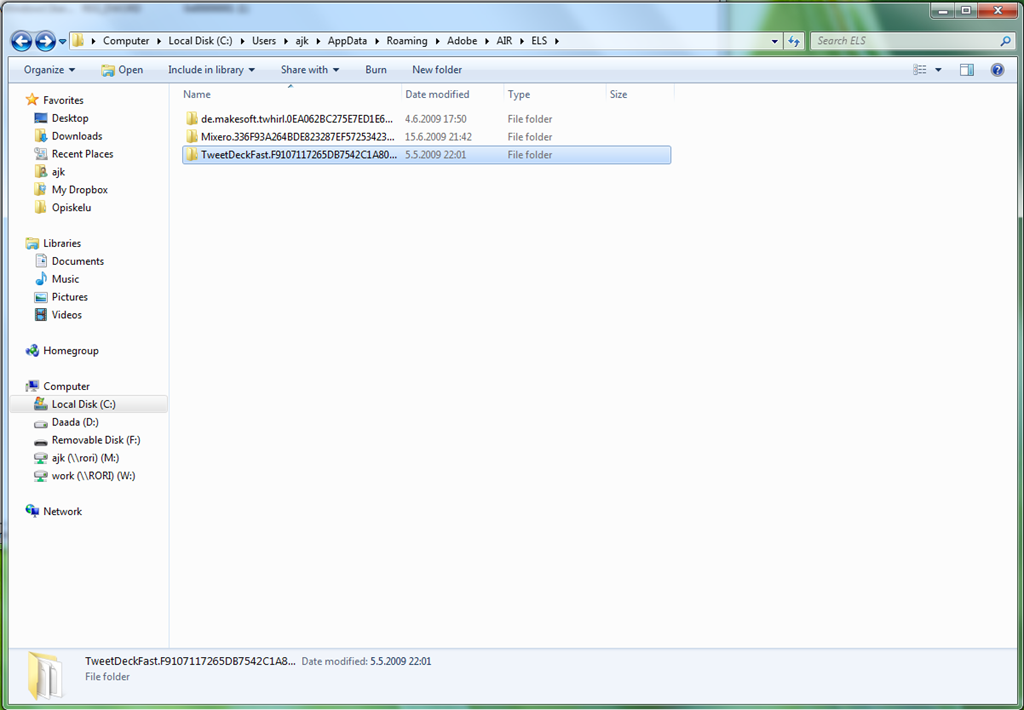Empty TweetDeck and corrupted data fix
Months ago I was using TweetDeck for my twittering needs and one day, tried to upgrade it. The upgrade failed. The AIR installation app crashed or some error appeared, I can’t really remember, but it totally rendered TweetDeck unusable. TweetDeck was Dead.
So, today, I installed TweetDeck on my work machine and remembered how good it was. I figured that I need to get it working on my home PC. And I did! Heres how I did it.
Installed and started TweetDeck. TweetDeck was still dead, only thing I could see was dark gray and some buttons. Pretty much as so:
Most of the buttons don’t work. Search was one that worked, so I tried searching for something and got this screen:
No accounts to choose from and can’t create a new one or anything. I had previously figured the user data was corrupted and this confirmed it. I closed TweetDeck to search the registry & file system for something with the word “tweet” in it. Windows Registry produced no results, but I hit gold with the Explorer!
The Fix
I deleted the TweetDeckFast.wholelottanumbers -directory in C:\Users\<user>\AppData\Roaming\Adobe\AIR\ELS, restarted TweetDeck and boom. Everything was back in order and I was lurking twitter tweeting happily. Be aware that you will lose all your TweetDeck data if you delete this folder.
Disclaimer: I’m not responsible for anything bad that might happen if you follow this guide and my advice! Beware. You are on your own.